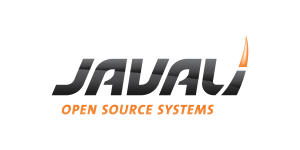Drupal Installation from Scratch using Docker (Workshop for beginners)
Workshops are limited to 30 participants. Please add your name to the attendees list.
This is a quickstart workshop for all new to Drupal, that would like to have an hands-on, on the details necessary, to have a Drupal 8 site running locally or in the cloud, within a few minutes.
While we advise to use a Linux computer for this workshop, you will still be able to have Drupal 8 running locally on Windows or Mac, using docker, by the end of this session.
What we will go over in Part I:
- The web server setup with a database and PHP on a Linux server
- How to get the code to install and run Drupal 8
- Installing with composer or drush
- Creating a database
- Configuring the web server and PHP to work together
- Running the installer
Hands on Part II:
- Step 1: Check that docker is properly installed
- Step 2: Run Drupal Trial: https://github.com/ricardoamaro/drupal8-docker-app
- Step 3: Using the /status page
- Step 4: SSH into the container and use composer, drupal console and drush
- Step 5: Run Drupal with data persistence locally
- Step 6: Installing a theme
Bonus Steps (Drupal Overview):
- The Content Structure
- The Content Edition
- Layout and display management (blocks + menu + views)
- Roles + Permissions + Users
Pre-requisites (mandatory):
- Docker Installed https://docs.docker.com/install/
-
SSH Client:
- ssh client command on Linux/Mac
- Putty for Windows: https://the.earth.li/~sgtatham/putty/latest/w32/putty-0.70-installer.msi
- A Network connection
DevOps
Beginner
Room
Workshop Room
Session type
Workshop
Speakers